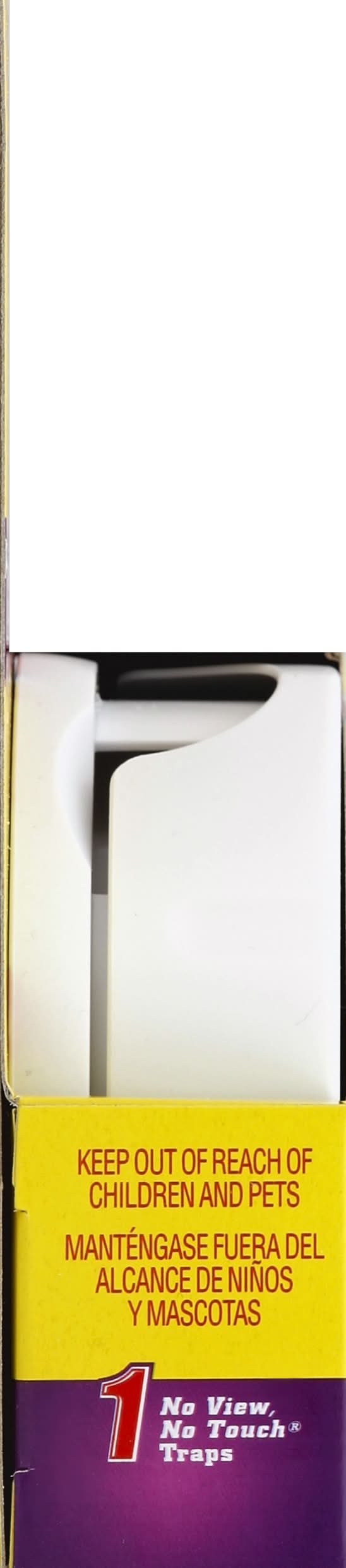d-CON Mouse Traps
- Related Products
Mouse Traps, No View, No Touch RECKITT BENCKISER,
Directions: 4 Steps to Effective Home Rodent Control: An overall program to eliminate mice and keep them from returning. Step 1: Plan and Prepare: Eliminate Food Sources: Remove garbage, food, and other materials that can shelter or feed mice. Keep mice out: Seal cracks and openings in building and walls where mice can get in especially openings in walls, gaps around plumbing and fixtures, and any cracks or seams in the building's foundation. Step 2: Select the right product. Use these d-Con concealed traps in the kitchen, bathroom, bedroom, and living rooms where traps can be safely placed. For in the attic, behind appliances, and out of reach spaces in basement, garage, and shed, purchase d-Con baits and basic traps. Step 3: Apply product. Always follow the usage directions on pack when setting a trap. Step 4: Monitor. Check traps frequently. If a mouse has not been caught after 5 days, move to a new area where mice are present. Step 1. Insert bait in bait compartment. Step 2. Twist and set trap. Step 3. Place trap in high traffic mouse area. Step 4. When Mouse Caught is indicated, properly dispose of trap. 1. Baiting: On the bottom of the trap, peel back the small self-adhesive label. Apply bait (cheese or peanut butter) to the bait compartment. Reseal self-adhesive label over compartment, and turn trap over (label up). 2. Setting: While holding base of trap in a horizontal position, twist top cover in a clockwise rotation (in the direction of arrow) until it locks. A red indicator will show through the hole marked set on the top of the trap. A mouse entryway will open in front. 3. Placement: Gently place set trap (label up) on hard surface near wall, or in areas where mice are active. For best results, place two or more d-Con Traps 4-6 feet apart where you see or suspect mice. 4. Disposal: Check trap frequently. When mouse entryway is closed and red indicator shows though the hole marked Mouse Caught, dispose of entire trap. Note: If trap is accidentally triggered, a red indicator will show at the Not Set position. Repeat the instructions at Step 2 (Setting) if this occurs. This trap is not intended for re-use. Please dispose of the trap and dead mouse properly.
Stores near you
ALDI
 ALDI9:00 AM
ALDI9:00 AMDollar General
 Dollar General Closed
Dollar General ClosedGiant Eagle
 20% offGiant Eagle39 min
20% offGiant Eagle39 minFresh & Ready From Kroger
 $10 offFresh & Ready From Kroger40 min
$10 offFresh & Ready From Kroger40 minLowe's
 Lowe's40 min
Lowe's40 minThe Home Depot
 The Home Depot46 min
The Home Depot46 minSpeedway
 Speedway24 min
Speedway24 minMeijer
 Meijer45 min
Meijer45 min
Why Uber Eats?
Fast, convenient delivery
Get groceries delivered when you need them.
Chosen with care
Experienced shoppers select just what you’re looking for.
Order with confidence
Review replacements for out-of-stock items in real time.
Life doesn’t happen on a schedule, we’re making it possible to place orders from grocery stores on Uber Eats whether or not they’re open—with delivery in the first available window or scheduled at your convenience.
We’ve invested in technology to give users peace of mind—introducing improved support for shoppers in-store and live order tracking for consumers to follow the shopping experience every step of the way. Now as each item is scanned and added to your cart for checkout, your order is paid and on its way… you’ll know.
You know what you want, and how you want it. Now, so do we. If for any reason an item is low in stock, we’re making product replacements effortless, and we’ve made shopping more intuitive—including items sold by weight.
With grocery items now available from Uber in 33 countries—the shopping experience on Uber Eats is about to get better than ever. By investing in strong grocery partnerships and building features that consumers, merchants and shoppers are looking for, we’re bringing the whole world one step closer to truly getting anything delivered to their doorsteps.
Frequently asked questions
Can I order d-CON Mouse Traps with Uber Eats?
Uber Eats is available in hundreds of cities around the world. Enter your delivery address to shop for d-CON Mouse Traps delivery near you.
How do I order d-CON Mouse Traps near me?
To discover the stores near you that offer d-CON Mouse Traps on Uber Eats, start by entering your delivery address. Next, you can browse your options and find a place from which to order d-CON Mouse Traps online.
Can I order d-CON Mouse Traps from anywhere in my city?
Your d-CON Mouse Traps delivery options may vary depending on where you are in a city. Enter your address to browse d-CON Mouse Traps delivery options near you.
Is pickup available?
In some cities you can opt to place a pickup order. See step-by-step directions here on how to place a non-delivery order.
How late can I get my order delivered?
View a store’s business hours to see if it will be open late or around the time you’d like to order d-CON Mouse Traps.