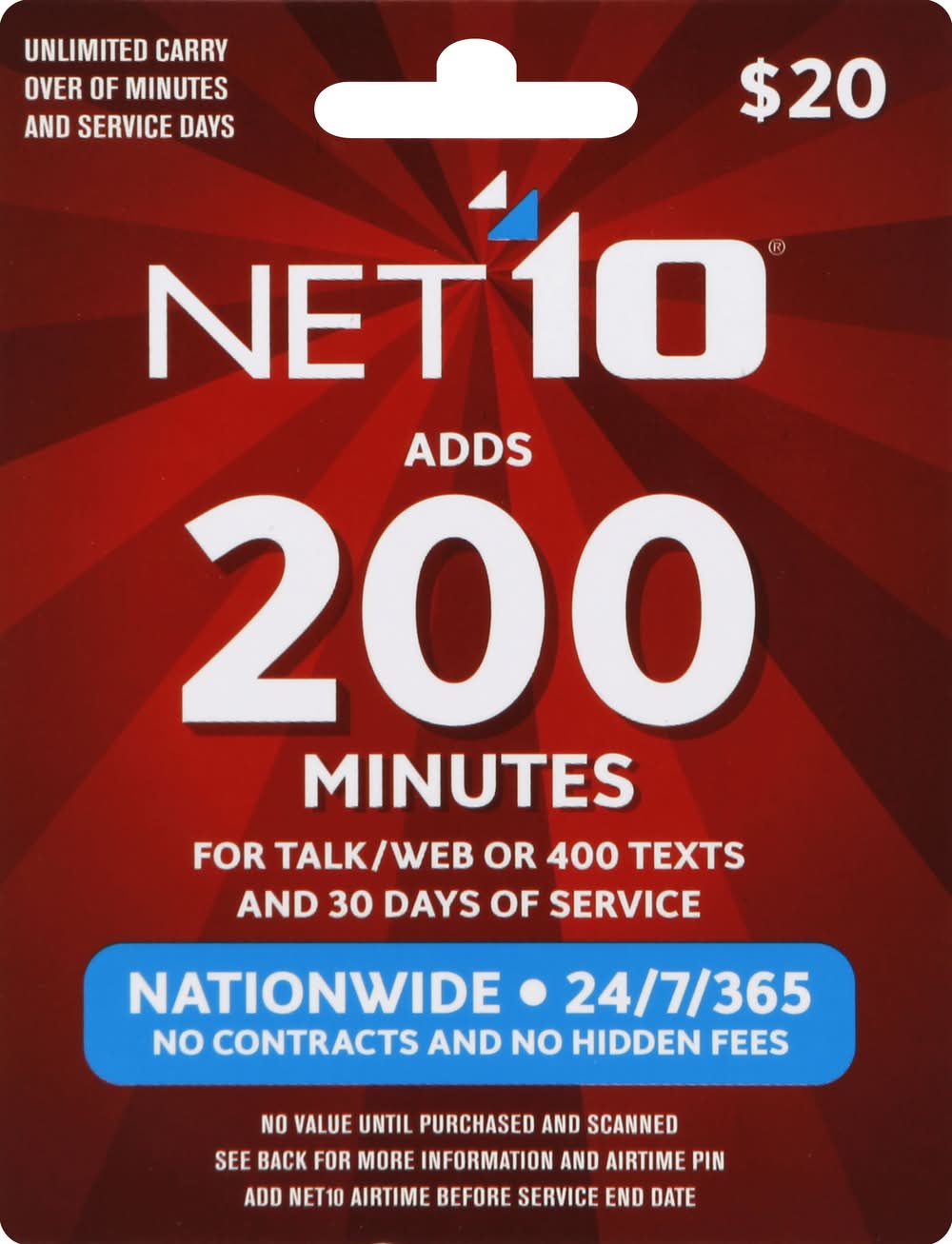
Net10 Specialty Phone Service Gift Cards
Airtime Card, $20 TRACFONE WIRELESS,
How to Add this Airtime Card: 1. Scratch off the strip below to reveal the 15-digit airtime PIN. 2. Go to the prepaid menu and in the add airtime screen, enter the 15-digit Airtime PIN and press OK. 3. Or go to NET10.com or call 877-TEN-CENT (877-836-2368), and choose the option to Add Airtime. Adding this Airtime card to your NET10 phone will keep you connected by: 1. Adding 200 minutes usable for talk, mobile web/email, calls to 411, or 400 texts. 2. Adding 30 service days to your service end date/days left. Keep this Airtime card until your screen reflects the added minutes and service days. To keep your service active, you will need to add another Airtime Card on or before your Service End Date. With NET10 Pay As You Go Airtime Cards with unlimited carry over (such as this one), your minutes and service days accumulate as long as your service is active. Please note that if you switch from NET10 Pay As You Go Cards to the NET10 30 day monthly plan cards (the $50 unlimited Airtime Card or the $25/70 minutes Airtime card), you will lose any remaining minutes and service days on your phone. There is no carryover of unused services when you switch between Pay As You Go and 30 day monthly plan cards. Purchase or use of this Airtime Card is subject to the terms and conditions of service at NET10.com, which are subject to change without prior notice. NET10 Airtime card is subject to the terms and conditions of service at NET10.com, which are subject to change without prior notice. NET10 airtime is not valid for TracFone brand phones.
Stores near you
ALDI
 ALDI47 min
ALDI47 minDollar General
 Dollar General 21 min
Dollar General 21 minSephora
 $10 offSephora32 min
$10 offSephora32 minPet Supplies Plus
 Pet Supplies Plus28 min
Pet Supplies Plus28 minSave a Lot
 30% offSave a Lot40 min
30% offSave a Lot40 minFive Below
 Five Below54 min
Five Below54 minTarget
 Target35 min
Target35 minFinish Line
 Finish Line61 min
Finish Line61 min
Why Uber Eats?
Fast, convenient delivery
Get groceries delivered when you need them.
Chosen with care
Experienced shoppers select just what you’re looking for.
Order with confidence
Review replacements for out-of-stock items in real time.
Life doesn’t happen on a schedule, we’re making it possible to place orders from grocery stores on Uber Eats whether or not they’re open—with delivery in the first available window or scheduled at your convenience.
We’ve invested in technology to give users peace of mind—introducing improved support for shoppers in-store and live order tracking for consumers to follow the shopping experience every step of the way. Now as each item is scanned and added to your cart for checkout, your order is paid and on its way… you’ll know.
You know what you want, and how you want it. Now, so do we. If for any reason an item is low in stock, we’re making product replacements effortless, and we’ve made shopping more intuitive—including items sold by weight.
With grocery items now available from Uber in 33 countries—the shopping experience on Uber Eats is about to get better than ever. By investing in strong grocery partnerships and building features that consumers, merchants and shoppers are looking for, we’re bringing the whole world one step closer to truly getting anything delivered to their doorsteps.
Frequently asked questions
Can I order Net10 Specialty Phone Service Gift Cards with Uber Eats?
Uber Eats is available in hundreds of cities around the world. Enter your delivery address to shop for Net10 Specialty Phone Service Gift Cards delivery near you.
How do I order Net10 Specialty Phone Service Gift Cards near me?
To discover the stores near you that offer Net10 Specialty Phone Service Gift Cards on Uber Eats, start by entering your delivery address. Next, you can browse your options and find a place from which to order Net10 Specialty Phone Service Gift Cards online.
Can I order Net10 Specialty Phone Service Gift Cards from anywhere in my city?
Your Net10 Specialty Phone Service Gift Cards delivery options may vary depending on where you are in a city. Enter your address to browse Net10 Specialty Phone Service Gift Cards delivery options near you.
Is pickup available?
In some cities you can opt to place a pickup order. See step-by-step directions here on how to place a non-delivery order.
How late can I get my order delivered?
View a store’s business hours to see if it will be open late or around the time you’d like to order Net10 Specialty Phone Service Gift Cards.